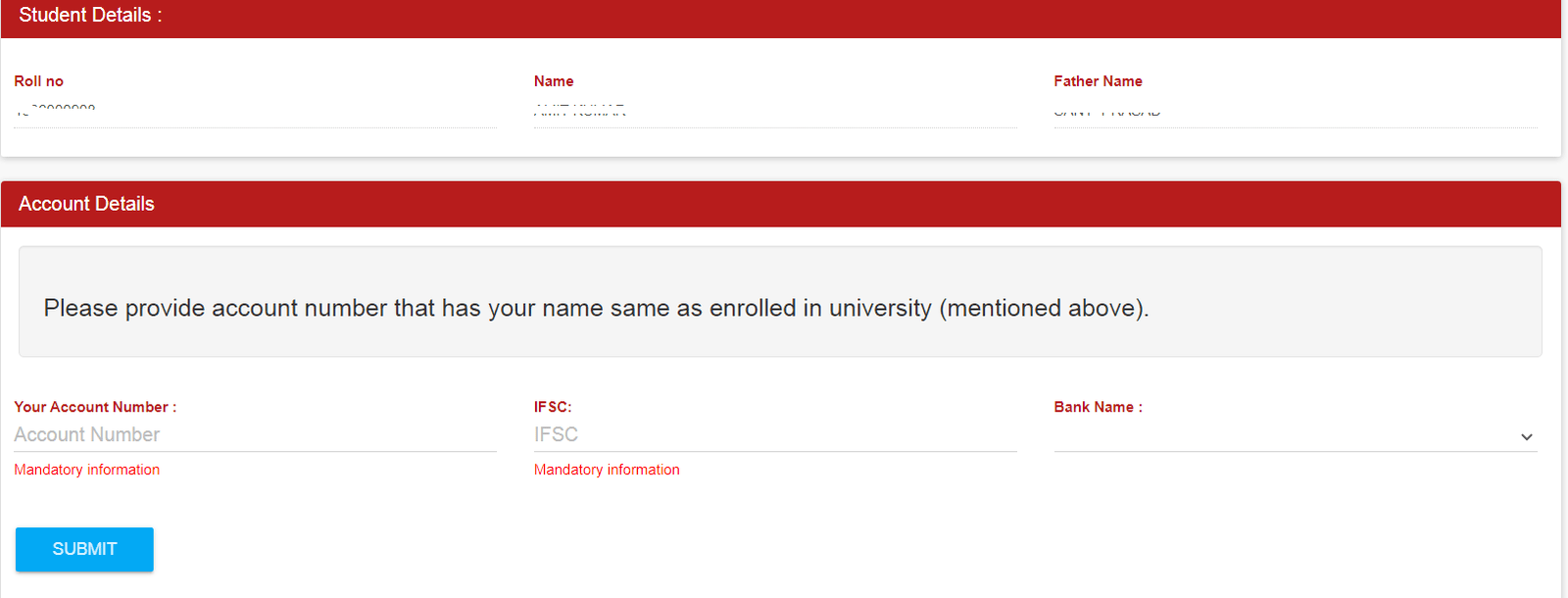AKTU Challenge Evaluation/Scrutiny Rules | aktu challenge evaluation fee refund https://erp.aktu.ac.in/
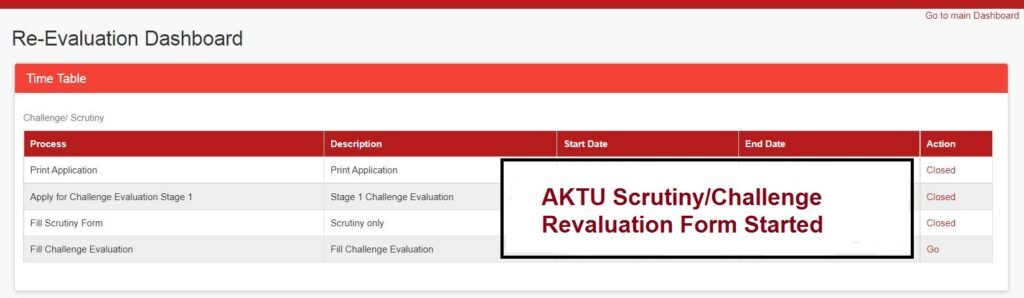
The rules for AKTU Challenge Evaluation/Scrutiny Rules, aktu challenge evaluation fee refund, have been changed. What is the aktu challenge evaluation process and what is the new rule, all the information is mentioned below heading wise. All are also mentioned about aktu scrutiny 2021 & aktu scrutiny result 2021, aktu scrutiny form, aktu scrutiny result etc.
AKTU Challenge Evaluation/Scrutiny Rules, aktu challenge evaluation fee refund, के नियम में बदलवा कर दिया गया है | aktu challenge evaluation process क्या है और नया नियम क्या है सभी जानकारी नीचे heading wise बताया गया है | aktu scrutiny 2021 & aktu scrutiny result 2021, aktu scrutiny form, aktu scrutiny result आदि सभी के बारे में भी बताया गया है |
aktu challenge evaluation process
aktu challenge evaluation process, अब दो स्टेज में पूरा होगा अर्थात अब aktu challenge evaluation का फॉर्म भरने के लिए दो प्रक्रियाओ से गुजरना होगा |
aktu challenge evaluation process, will now be completed in two stages, that is, to Fill the form of aktu challenge evaluation, you will have to go through two processes.
aktu challenge evaluation stage 1:-
aktu challenge evaluation stage 1, में छात्रों को सबसे पहले अपनी कॉपी देखनी होगी | इसके लिए छात्रों को ₹300/- प्रति विषय देकर उनको कॉपी देखने के लिए stage 1 का फॉर्म भरना होगा | उसके बाद छात्रों को एकेटीयू की वेबसाइट ERP LOGIN या main वेबसाइट पर उनकी कॉपी दिखाई जाएगी यदि कोई छात्र अपनी कॉपी चेकिंग को लेकर संतुष्ट नहीं है तो वह छात्र चैलेंज इवेलुएशन stage 2 का फॉर्म भरेगा |
In aktu challenge evaluation stage 1, students have to see their copy first. For this, students will have to fill the stage 1 form to see the copy by paying ₹ 300/- per subject. After that students will be shown their copy on AKTU website ERP login or main website If any student is not satisfied about his/her copy checking then that student will fill the form of Challenge Evaluation stage 2.
aktu challenge evaluation stage 2:-
aktu challenge evaluation stage-2, में आपको चैलेंज इवैल्यूएशन का फॉर्म भरना होगा जिसकी फीस 2500/- रुपया प्रति विषय होगा | यदि किसी छात्र का उस विषय में 20% अधिक नंबर बढ़ता है, तो उस छात्र का उस 2500/- रुपये में से छात्र को 1500/- रुपए उसके बैंक खाते में Refund कर दिया जाएगा | अब छात्र का पैसा किस बैंक खाते में आएगा नीचे सभी जानकारी दी गई है |
In aktu challenge evaluation stage-2, you have to fill the form of challenge evaluation whose fee will be Rs 2500/- per subject. If a student gets 20% more marks in that subject, then out of that 2500/- of that student, Rs. 1500/- will be refunded to the student in his/her bank account. Now in which bank account the student’s money will come, all the information is given below.

- AKTU Fill Scrutiny Form 2021 and Important date & Some important link
- AKTU Fill Scrutiny Form 2021 and Important date & Some important link
- AKTU Latest Admit Card Download
- AKTU Latest Exam TimeTable/Schedule
- Fill AKTU Even/Odd Sem Exam Form
- AKTU Practical/Viva Project Guidelines Even Sem 2021
- AKTU Revised Academic Calander Session 2020-21
aktu challenge evaluation fee refund
aktu challenge evaluation fee refund, aktu challenge evaluation fee 2021, Refund उसके उस बैंक खाते में आयेगा जो erp login पर छात्र/छात्रा अपना बैंक खाते का details अपडेट किया है | अब छात्र को अपना बैंक डिटेल्स कैसे भरना या अपडेट करना है चलिए आप लोगो को बाताते हुई
aktu challenge evaluation fee refund, aktu challenge evaluation fee 2021, Refund will come in his bank account which student has updated his/her bank account details on erp login. Now the student has to fill or update his bank details, let’s talk to you people
| सबसे पहले छात्र/छात्रा को ईआरपी लॉगिन पर अपना यूजर आईडी और पासवर्ड डालकर लॉग इन हो जाना है
First of all, the student has to log in by entering his user id and password on the ERP login. |
| अब छात्र को डैशबोर्ड पर एक ऑप्शन दिखेगा ‘Account Details- Click here to update your account details’ छात्र को इसी ऑप्शन पर क्लिक करना है
Now the student will see an option on the dashboard ‘Account Details- Click here to update your account details’ Student has to click on this option |
| अब जैसे आप इस पर क्लिक करेंगे आपका सभी डिटेल ऊपर सो होगा | जिसमें रोल नंबर, आपका नाम, और आपके पिता का नाम स्टूडेंट डिटेल में show होगा | इसी के नीचे आपको अकाउंट डिटेल भरने या अपडेट करने का भी ऑप्शन दिखेगा |
Now as soon as you click on it, all your details will be show above. In which roll number, your name, and your father’s name will be shown in the student details. Below this, you will also see the option to fill or update the account details. |
| अब छात्र को यहां पर अपना अकाउंट डिटेल फील करना है | जैसा कि नीचे चित्र में दिखाया गया है
Now the student has to fill his account details here, as shown in the picture below Your Account Number :- xxxxxxxxxxxxxxx IFSC:- xxxxxxxxxxxxx Bank Name :- xxxxxxxxxxxxx
|